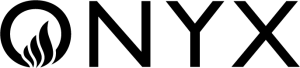How to Set Up Your Demo Account
Our Demo platform is the best way to familiarise yourself with the Flux Markets wide offering of Oil Derivatives. However, it’s important to know that there are a few important differences between demo and live environments:
| DEMO | LIVE |
|---|---|
| Virtual money | Real money |
| Electronic execution allowed on all symbols | Phone dealing execution on symbols with description starting with “☎️+442030975132” |
| 10 Minutes delayed pricing feed. | Live pricing feed |
Desktop
Download the attached .exe for windows or .pkg for Mac file. This is the MT5 terminal already linked to the Onyx Server.
Automatic Launch: Once the installation is complete, the terminal will launch automatically and display the initial window.
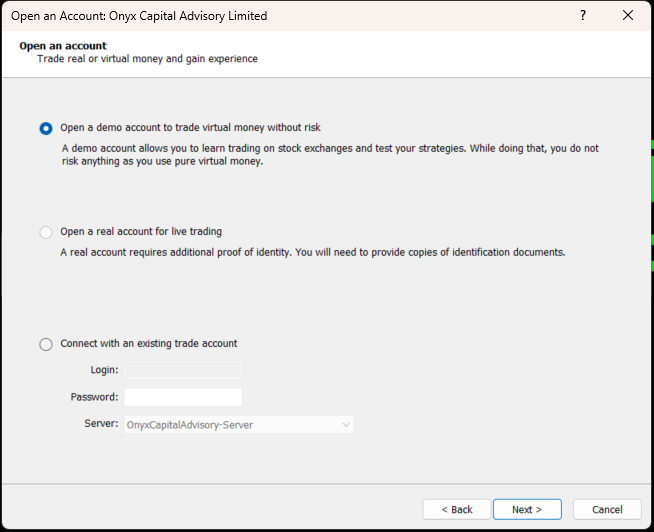
Enter Your Details: A page will pop up asking for your personal details. (Note: Although the “Email” field may suggest a company domain, a personal email address is acceptable.)
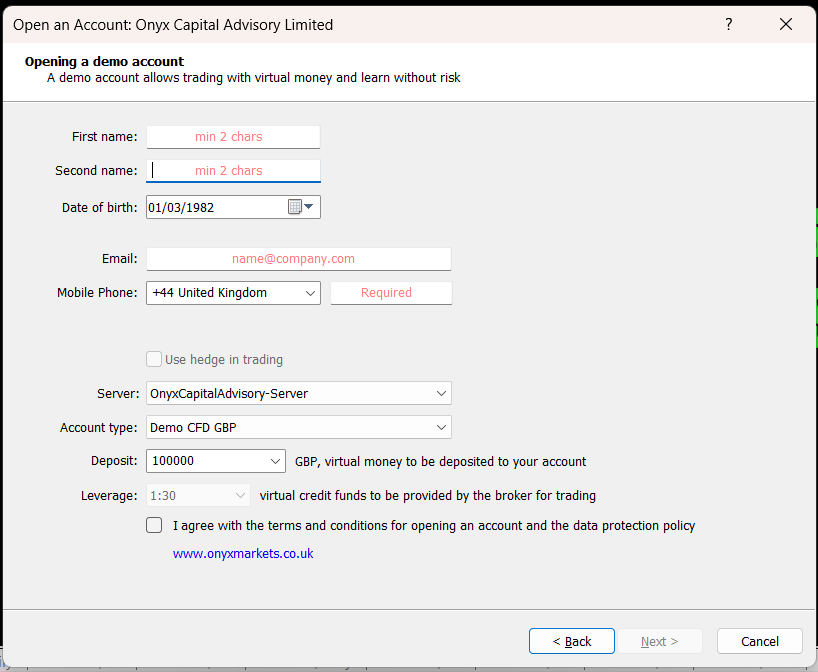
Save Your Login Details: Your demo account login details will be shown. Save these credentials to ensure you can always access your account.
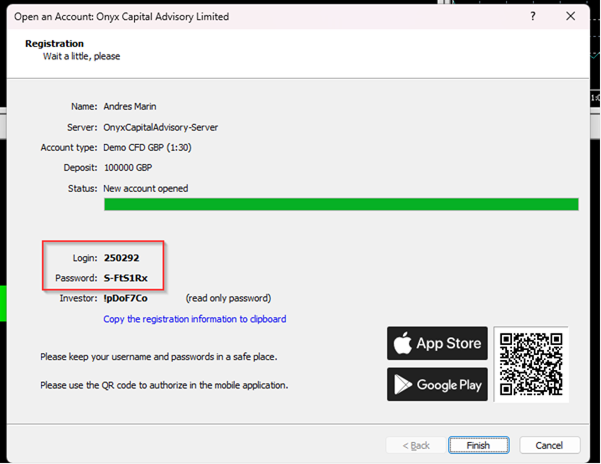
Market Watch Setup: If the Market Watch appears limited, right-click and select “Show All” to display all available markets.
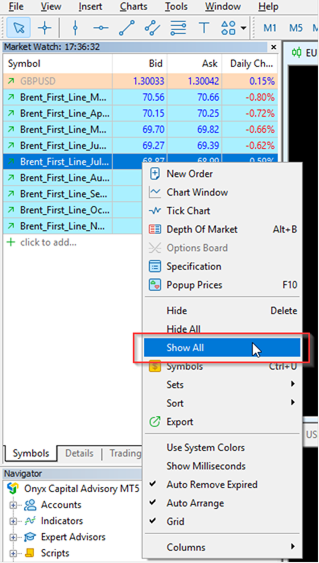
Mobile/Tablet
Download the App: Download the application from your app store (iOS or Android). You will need to link to the Onyx server.
Access Settings: Tap the settings button located in the bottom right-hand corner of your screen.
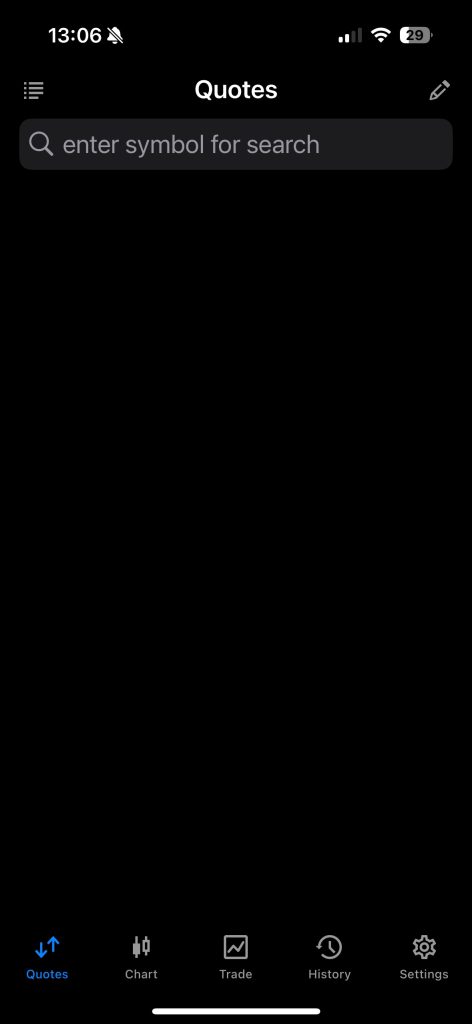
Create a New Account: Tap the new account button with the green icon.
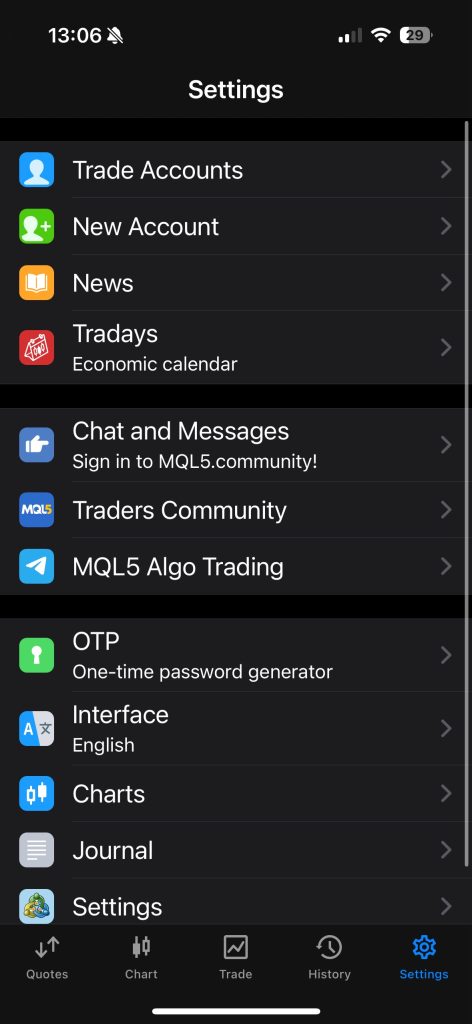
Search for Onyx Capital: In the search box, type “Onyx Capital” and press the search icon.
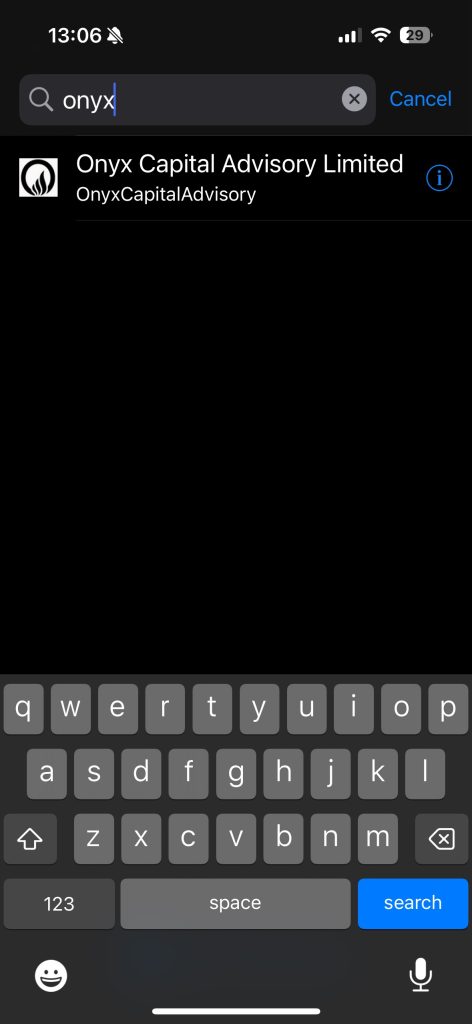
Register Your Demo Account: Select the option to register a new demo account.
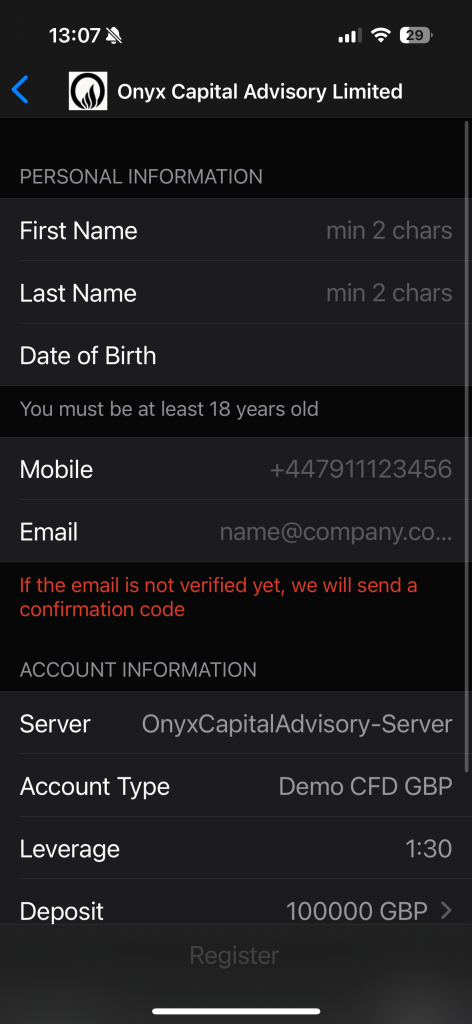
Important Info: The mobile demo environment allows you to experience our trading features on the go with the same efficiency and security as our desktop platform. Make sure you have a stable internet connection for the best performance.
 Open a Demo Account
Open a Demo Account